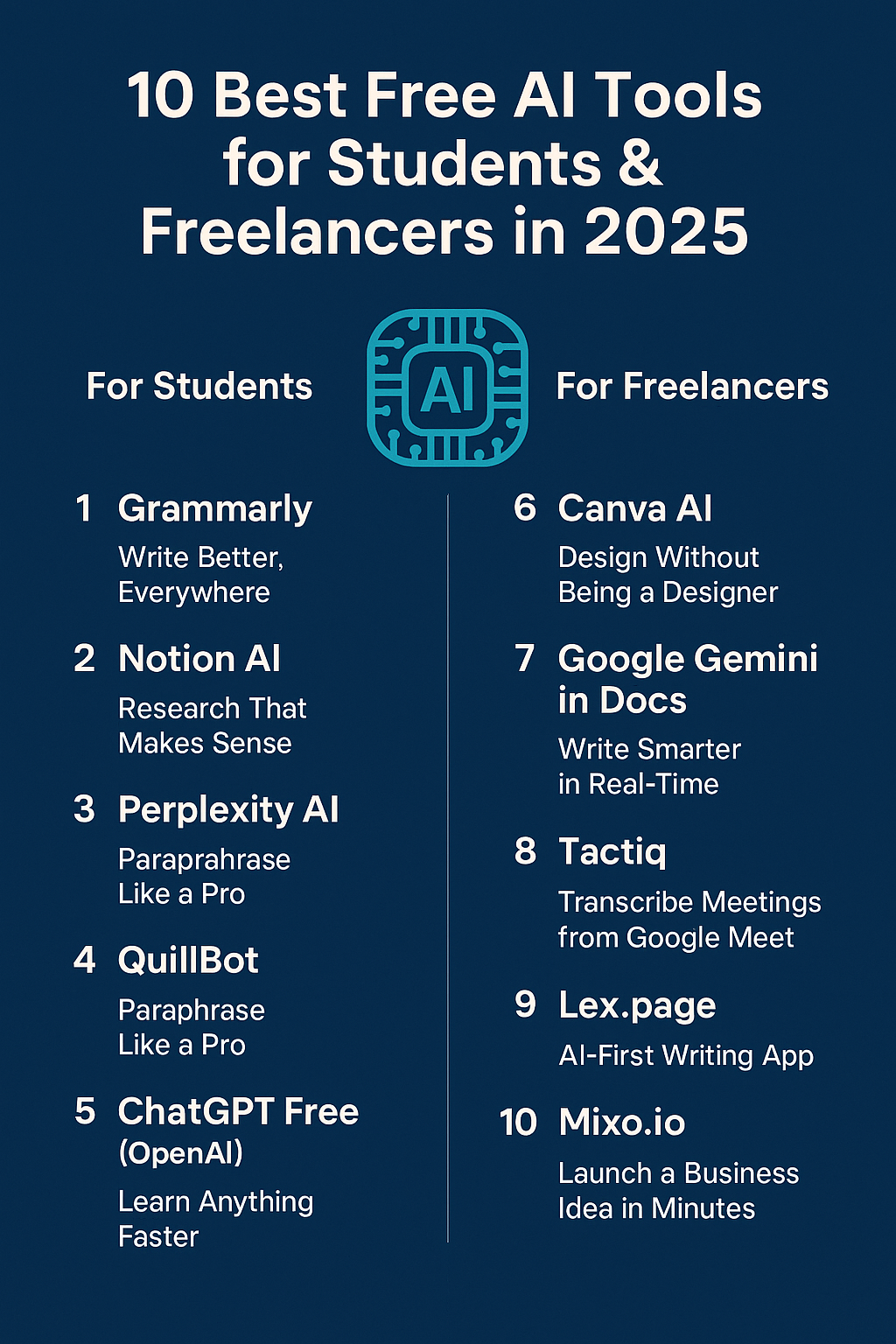In 2025, AI isn’t just a trend — it’s a necessity. For both students and freelancers, the rise of free AI tools has made it easier to manage workloads, boost creativity, and increase productivity. As a result, finding the best free AI tools for students and freelancers has become a top priority for those who want to stay ahead without spending a dime.
The good news? You don’t need to pay for premium tools to experience AI’s benefits. There are plenty of high-quality AI tools that are completely free, helping you write better, organize smarter, and create faster.
Below are the 10 best free AI tools for students and freelancers to try this year.
Free AI Tools For Students
1. Grammarly – Write Better, Everywhere
Best for: Essays, reports, applications
Key Features: Grammar check, tone suggestion, plagiarism scan
Grammarly uses AI to help you write with clarity and correctness. The free version supports spelling, grammar, and tone suggestions — perfect for academic writing. Moreover, it integrates well with browsers and apps like Google Docs and MS Word.
2. Notion AI – Your Study & Planning Assistant
Best for: Study notes, task planning, group projects
Key Features: Auto summaries, to-do lists, writing assistance
Notion AI helps students generate study summaries, plan weekly tasks, and draft content — all inside one collaborative workspace. In addition, the free plan includes generous monthly AI actions.
3. Perplexity AI – Research That Makes Sense
Best for: Quick answers with reliable sources
Key Features: AI-powered search, cited answers, follow-up questions
Think of Perplexity as a smarter alternative to Google. You can ask research questions and get instant, cited answers — great for essays, projects, or self-learning. For instance, you can search “Compare socialism and capitalism” and get a summarized, sourced answer.
4. QuillBot – Paraphrase Like a Pro
Best for: Rewriting, avoiding plagiarism, improving clarity
Key Features: Paraphrasing, summarizer, grammar check
QuillBot’s free tier includes access to paraphrasing and summarizing tools that are especially useful when rewriting research materials or improving draft quality. Therefore, students use it frequently for rephrasing without losing meaning.
5. ChatGPT Free (OpenAI) – Learn Anything Faster
Best for: Tutoring, answering questions, brainstorming
Key Features: Conversational learning, explanation of complex ideas
With a free OpenAI account, students can use ChatGPT to learn faster, brainstorm ideas, or understand difficult subjects in natural language. In short, it’s like having a 24/7 tutor.
Free AI Tools For Freelancers
6. Canva AI – Design Without Being a Designer
Best for: Social media graphics, logos, marketing content
Key Features: AI-generated templates, Magic Write, design assist
Freelancers use Canva to create client-ready visuals with ease. The AI features (like Magic Write) help generate copy, design ideas, and layouts — even on the free plan. Consequently, freelancers save time and still deliver pro-level visuals.
7. Google Gemini in Docs – Write Smarter in Real-Time
Best for: Client reports, proposals, content writing
Key Features: AI-assisted writing, grammar suggestions, rephrasing
Integrated directly into Google Docs, Gemini (formerly Duet AI) helps freelancers write faster and smarter. In particular, it’s ideal for those who work daily in the Google ecosystem.
8. Tactiq – Transcribe Meetings from Google Meet
Best for: Freelancers on calls/meetings
Key Features: Real-time transcription, AI summaries, highlights
Tactiq captures your Google Meet calls, generates summaries, and helps you recall key discussions. Thus, it becomes a must-have for freelance consultants and marketers.
9. Lex.page – AI-First Writing App
Best for: Blogging, copywriting, drafting long-form content
Key Features: Clean interface, built-in AI suggestions, writing coach
Lex is a minimalist writing tool powered by AI. In other words, it lets you focus on ideas, while the tool takes care of structure, clarity, and flow.
10. Mixo.io – Launch a Business Idea in Minutes
Best for: Solo freelancers launching services
Key Features: Website builder with AI, landing page generator
This tool uses AI to generate landing pages, startup copy, and business site mockups in seconds. It’s free to try and great for testing service ideas or portfolios. As a result, freelancers quickly build a presence online.
Why Use Free AI Tools?
- ✅ Save time: Automate low-level tasks
- ✅ Increase quality: Write and design like a pro
- ✅ Enhance productivity: Do more in less time
- ✅ Stay competitive: Clients expect speed & polish
- ✅ Lower costs: No need to hire a team or buy expensive software
In conclusion, using the best free AI tools for students and freelancers can significantly improve how you study, work, and deliver high-quality results—without spending a single dollar.
🏁 Final Thoughts
You don’t need to break the bank to upgrade your work or studies. With these free AI tools, you can work smarter, not harder — and achieve more, even as a solo creator or full-time student.
Try one or two of these tools today, and see how AI can make your life easier, your work faster, and your results better.
By using the best free AI tools for students and freelancers, you’ll improve your workflow, reduce stress, and stay productive all year long.
✨ Want more AI-powered productivity tips? Check out our guide:
👉 How Creators Are Making Money with AI Tools in 2025