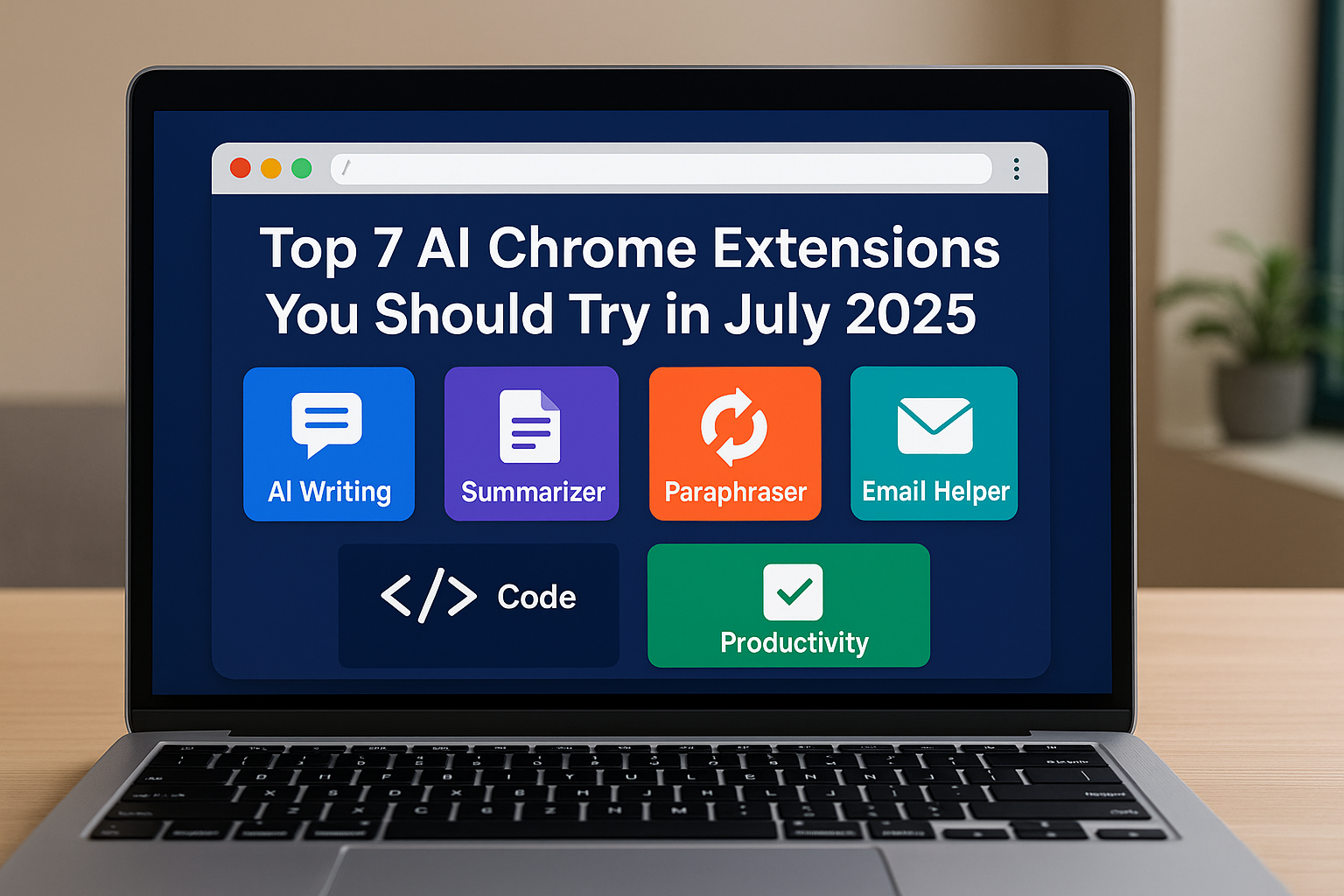Why AI Chrome Extensions Matter in 2025?
In 2025, AI Chrome extensions are no longer optional—they’re essential. As artificial intelligence continues to evolve rapidly, these browser-based tools are transforming the way we work, learn, and create content. From speeding up your writing to automating your research, the right Chrome extension can give you superhuman productivity without ever leaving your tab.
But with so many available, which ones are actually worth using?
Let’s dive into why they matter and explore the 7 best AI Chrome extensions you should be using right now.
🚀 Why AI Chrome Extensions Matter in Your Workflow
To begin with, Chrome remains the world’s most-used browser. This means every improvement to your browser environment is an improvement to your daily productivity.
Here are four reasons AI-powered extensions are gaining mass adoption:
- Automation: Instantly summarize, paraphrase, or generate emails with a click
- Web-integrated intelligence: Bring AI directly into your browser tab, no switching apps
- Time savings: Cut hours from repetitive tasks like editing or replying
- Enhanced research: Get real-time, accurate summaries and citations from the web
In other words, these tools help you get more done in less time—whether you’re a student, freelancer, or business professional.
🧠 7 Best AI Chrome Extensions You Can Use Today
1. MagicTool AI – All-in-One ChatGPT Wizard
Best for: Content creators, marketers, researchers
Key features:
- Built-in ChatGPT/GPT‑4
- Grammar checker & paraphraser
- Video and article summarizer
- PDF question-answering
- AI image generator
- Screenshot beautifier
Why it’s great:
MagicTool AI combines over 20 AI features into one smooth interface. Whether you’re summarizing a long blog post, chatting with a PDF, or generating SEO content—it’s all possible in one place.
Pro Tip: Use MagicTool as a research assistant and proofreading buddy when writing articles or reports.
2. Merlin – 1‑Click AI Assistant
Best for: Anyone needing fast content ideas or research help
Key features:
- AI-generated writing prompts
- Summarization of web pages and YouTube videos
- On-page AI chat assistant
Merlin brings ChatGPT’s power to any web page. For instance, you can ask it to summarize a long article while you scroll, or generate an email reply in Gmail without switching tools.
3. Compose AI – Email & Text Autocomplete
Best for: Professionals, SaaS users, daily emailers
Key features:
- Autocomplete suggestions in Gmail, Docs, and LinkedIn
- Tone adjustment for responses
- Smart replies with “//” command
Writing emails becomes less of a chore. Compose AI saves time by predicting your sentences and offering polished versions instantly.
4. Perplexity AI – AI-Powered Search Assistant
Best for: Students, researchers, fact-checkers
Key features:
- Real-time search with AI-generated summaries
- Source-linked answers
- Citation-ready responses
Unlike regular search engines, Perplexity AI provides concise answers with context and sources, making it a must-have for academic or journalistic work.
5. AIPRM for ChatGPT – Prompt Templates Engine
Best for: SEO experts, copywriters, business owners
Key features:
- Prompt libraries categorized by niche
- Easy tone/language adjustments
- Fast SEO outline generation
AIPRM turns ChatGPT into a professional writing machine by offering pre-made prompts for sales pages, blog outlines, and content strategies.
Moreover, you can save your own prompt templates for consistent workflow.
6. QuillBot – Paraphrasing & Grammar Perfection
Best for: Writers, students, content editors
Key features:
- Multiple paraphrasing modes (Fluency, Creative, Formal, etc.)
- Grammar checker
- Citation generator
Whether you’re rephrasing content or fixing grammar, QuillBot’s Chrome extension integrates seamlessly and offers flexibility across tone and accuracy.
7. WebChatGPT – Real-Time ChatGPT With Live Data
Best for: ChatGPT users who want up-to-date information
Key features:
- Fetches live web data during chat sessions
- Real-time events and facts
- Eliminates GPT’s knowledge cutoff limitations
This is the ultimate fix for ChatGPT’s limitations. If you want to ask about events happening today or need current statistics, WebChatGPT pulls that in real time.
✅ How to Choose the Best AI Chrome Extension for You
Still unsure which one to install?
Here’s a quick decision table:
| Use Case | Recommended Extension |
|---|---|
| Writing & paraphrasing | MagicTool AI, QuillBot |
| Email productivity | Compose AI |
| Fast research & summaries | Merlin, Perplexity AI |
| ChatGPT workflow boosting | AIPRM, WebChatGPT |
Start with one, test it for a few days, and see what saves you the most time.
🧩 Why These Extensions Redefine Productivity in 2025
As we move deeper into 2025, digital workers are expected to produce more with fewer resources. Whether you’re a solopreneur managing everything or a student juggling multiple projects, these AI tools become your silent co-pilots.
By integrating into a browser you already use daily—Google Chrome—these extensions offer maximum output with minimum friction.
Furthermore, the best part is you don’t need to be tech-savvy to use them. Most are beginner-friendly and designed for real-world tasks, not just developers.
🔚 Final Words + What to Read Next
AI is no longer a buzzword—it’s a personal assistant that lives in your browser. Whether you’re composing better emails, finding information faster, or generating ideas with ease, these AI Chrome extensions give you superpowers in just one click.
👉 Next up: Don’t miss our article on
[How Creators Are Making Money with AI Tools in 2025] — It reveals hidden gems for YouTubers, writers, and online entrepreneurs.
Thanks for reading — and if you found this article helpful, consider bookmarking serbaneka.com for weekly insights into AI, tools, and tech trends.